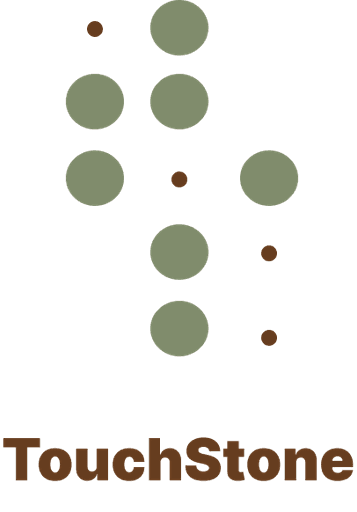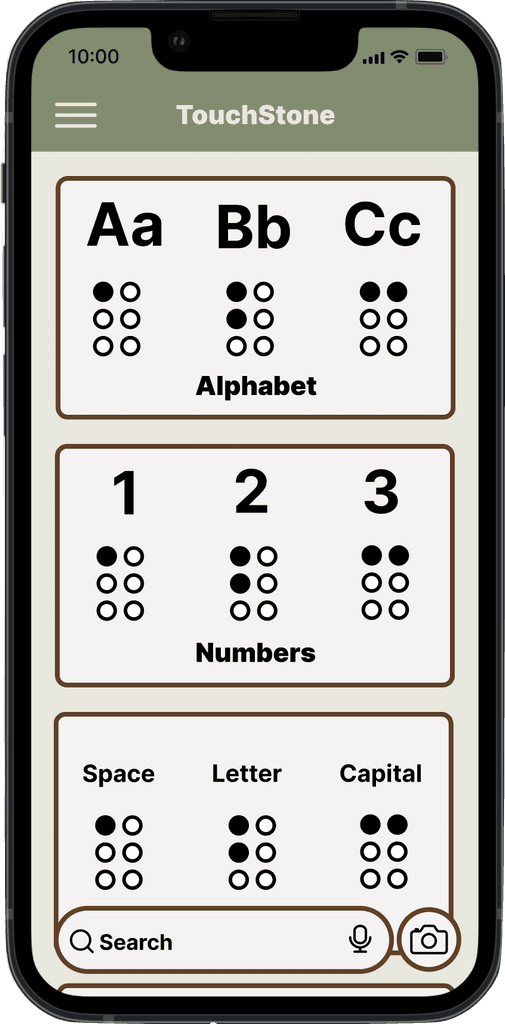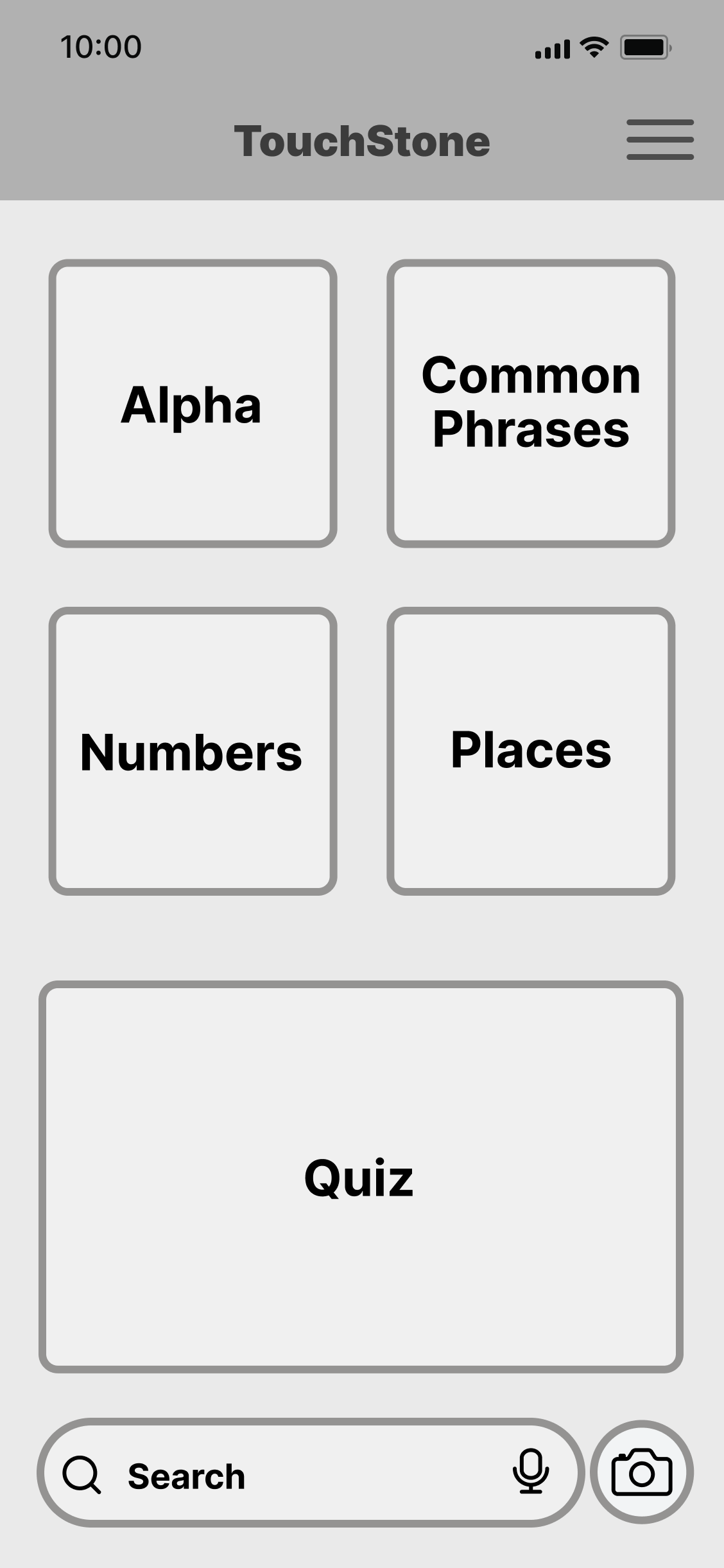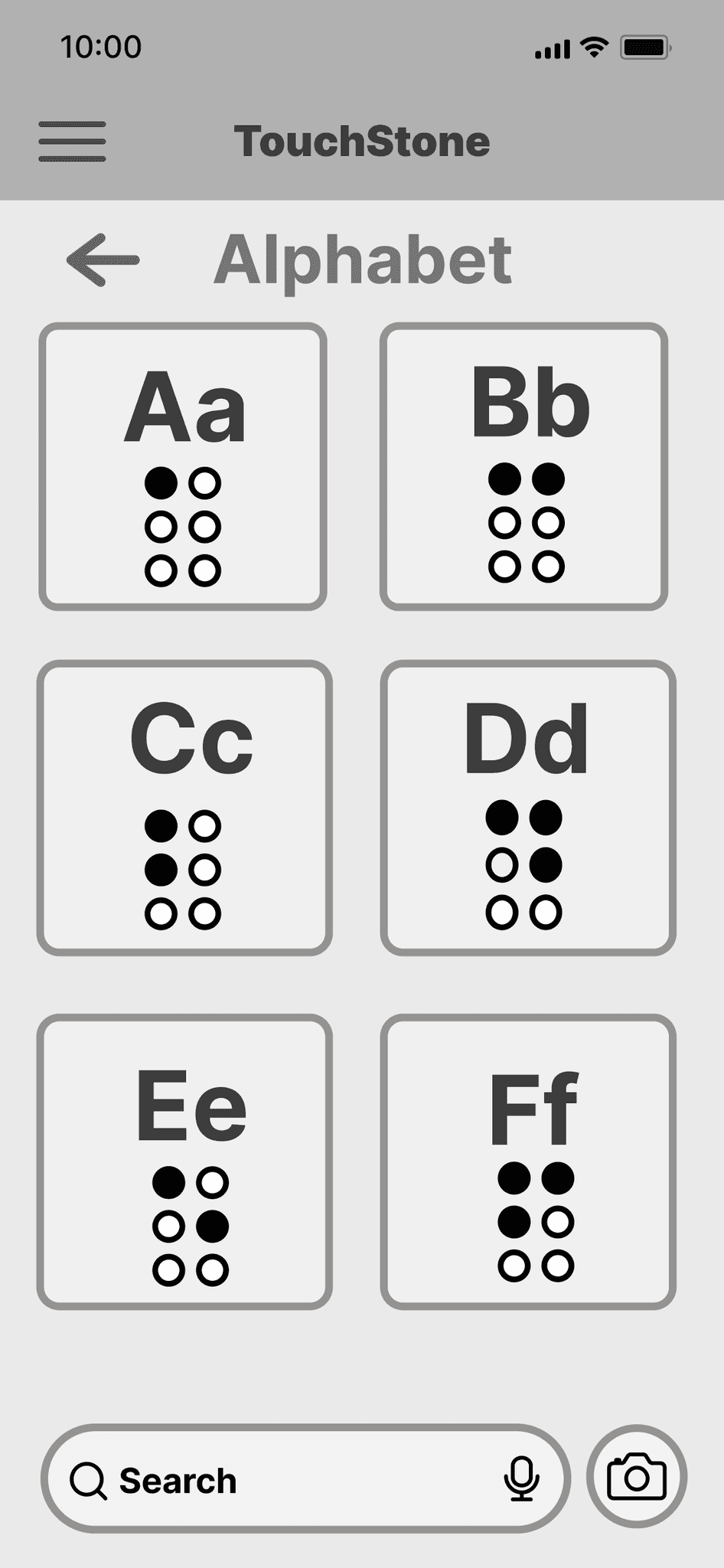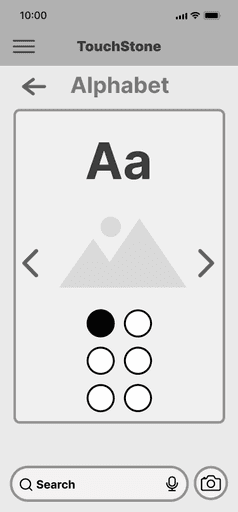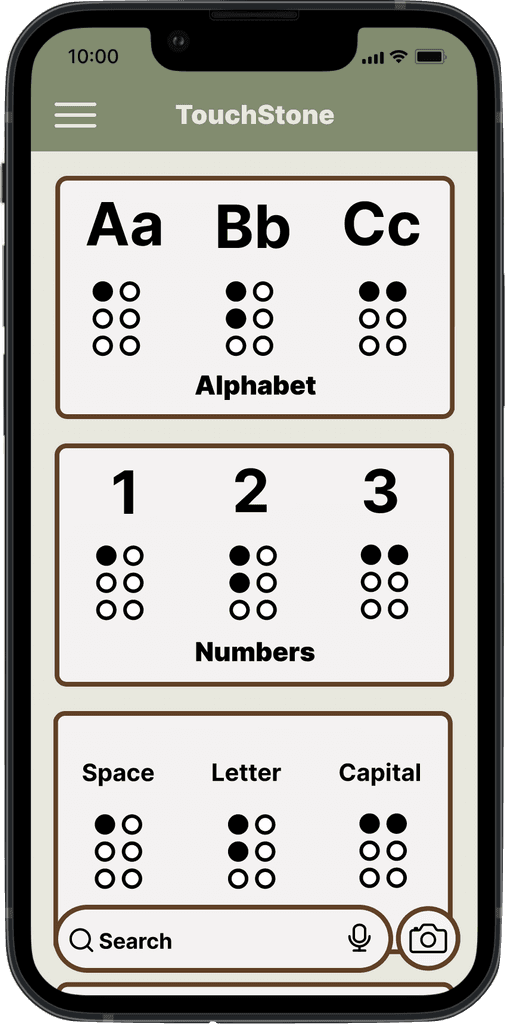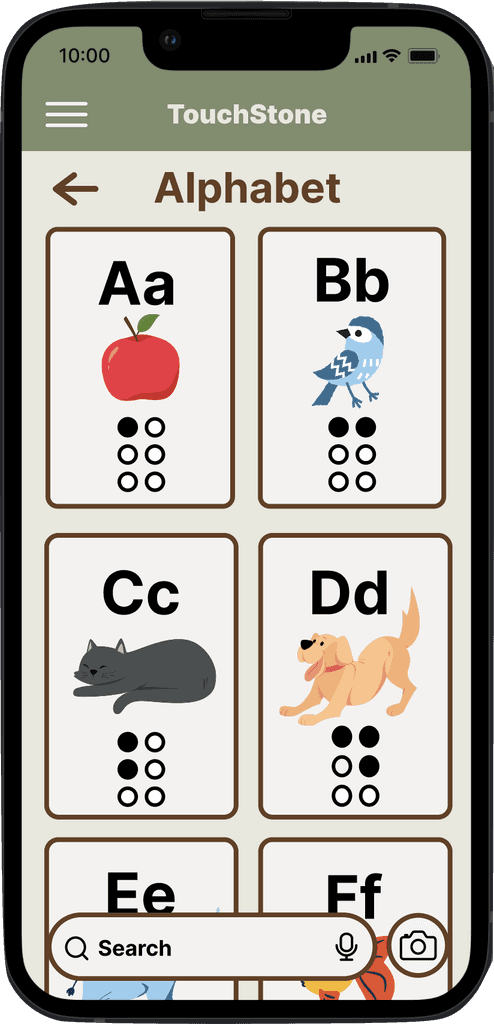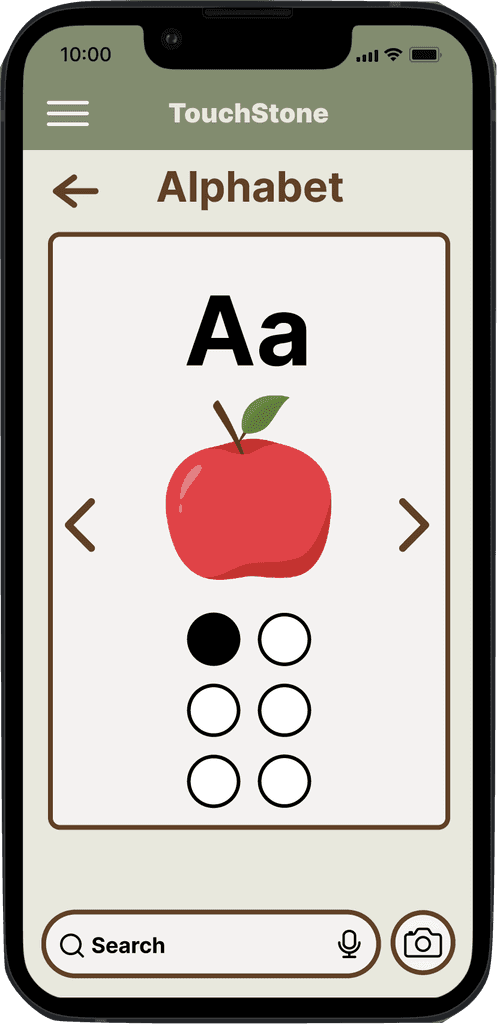Lead UX/UI Designer
1 Month Sprint
Figma
Google A.I Hackathon
TouchStone offers a unique and engaging way to learn Braille. Through the combined use of AI assistance and interactive quizzes, the app creates an enhanced experience that guides users through the basics of Braille, covering the representations of simple numbers, the alphabet, special characters and everyday words that are likely to be encountered.
Our interactive quiz feature includes:
FlashCards: Learn letters, numbers, or words, and see their correct Braille translation when you flip the card. Matching: Match six random words, letters, or numbers with their Braille translations to test your memory and recognition. Fillin’ the Braille: Apply what you’ve learned by filling in the Braille characters for specific words, letters, or numbers.
With the integration of Gemini AI in TouchStone’s search bar, you can easily inquire about the Braille translation of any word or letter. Gemini AI will provide a detailed text explanation and an image of the Braille translation, making learning both comprehensive and visually accessible.
Designing and developing an app to better serve a specific community such as individuals experiencing vision loss or those eager to learn Braille, presented a significant learning curve. This was our first time diving into the world of accessibility so it required extensive research into Braille’s intricate details.
As the UX designer on the Touchstone app, I played a central role in shaping an accessible and engaging design system tailored to users experiencing vision loss, as well as those eager to learn Braille. Designing for this specific community presented a unique and meaningful challenge, especially as it was our first time approaching accessibility in such a focused way. We began with research into the structure and nuances of Braille, immersing ourselves in how individuals with vision impairments interact with digital tools. This learning curve was critical in helping us move beyond standard design patterns and toward more inclusive solutions.
One of my primary responsibilities was developing a cohesive and intuitive design system that balanced accessibility with delightful UI, something that could be both functional and enjoyable to use. From thoughtful color contrasts and scalable typography to screen reader compatibility, every element was crafted with the user’s experience in mind.
Close collaboration with the software development team was key to bringing these ideas to life. Through constant communication and iterative feedback loops, we ensured the design was not only feasible but also aligned with accessibility best practices. I also facilitated usability testing sessions with real users, gathering valuable insights that helped refine our features and interactions.
This process was both technically and personally enriching. It deepened my understanding of inclusive design principles and reinforced the value of cross-functional collaboration. Most importantly, it reminded me how critical it is to design with empathy—creating tools that meet users where they are and empower them to grow with confidence.
Ensuring that TouchStone is fully accessible remains our primary focus for the app’s next development phase. We plan to support connectivity with portable Braille devices, enabling tactile learners to engage directly throught their smartphones.
Future enhancements for TouchStone include refining our Gemini AI with tuned models and structured prompts for more accurate responses. We are committed to incorporating Responsible AI to ensure these responses are reliable and appropriate.
Additionally, we aim to introduce a camera feature that utilizes OCR technology powered by Google AI. This will allow users to take a picture of a text document and receive instant BRaille translations. We also plan to implement image detection technology so sers can photograph objects and receive their Braille descriptions.
Our ongoing efforts will also focus on improving the accuracy of our Braille translations, ensuring TouchStone continues to meet the needs of our users effectively.